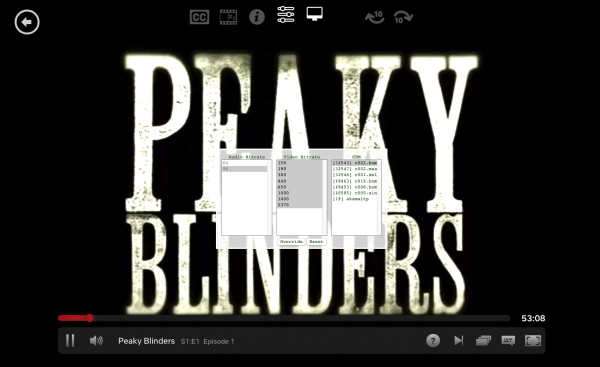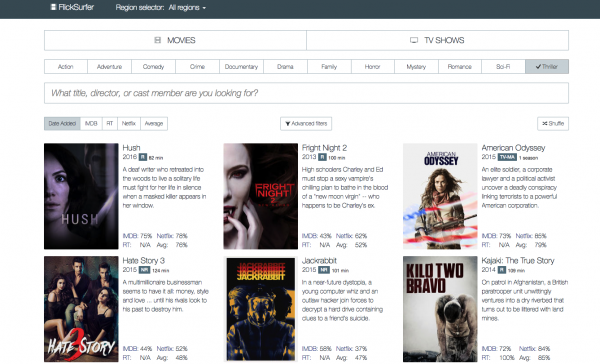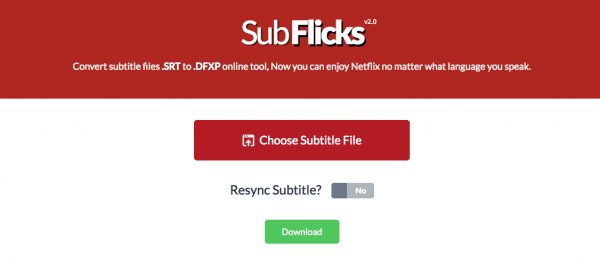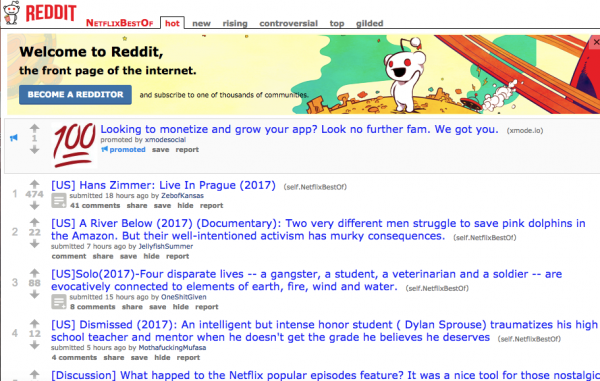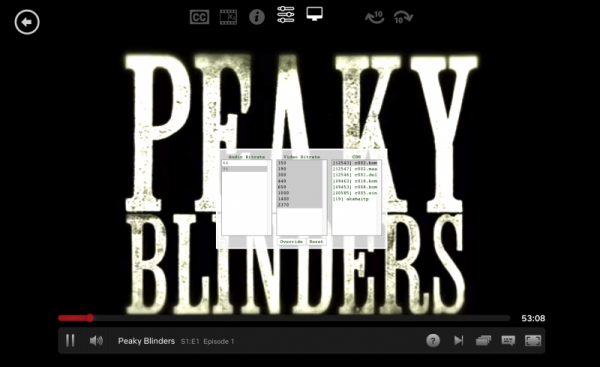Tools to improve Netflix experience
Netflix offers instant access to the enormous content on any of the devices. Netflix’s awe-inspiring feature is that you can watch your favorite shows on any internet-connected devices like Smartphone, tablet, gaming console and smart TVs provided you have a Netflix app.The streaming services let the user enjoy a binge-watching from its immense global content library without having to watch any commercial in the middle. The most amazing feature of this streaming app is the flexibility it offers to pause and resume your watching for a later period. Additionally, Netflix has an extensive content that varies according to the geography. One major drawback is that the user will be displayed with the shows depending on where they reside. Moreover, many a time it gets cumbersome to find the tv shows or movies of your choice out of vast options. On a related note, the Netflix gives recommendations based on your past views and these recommendation results improve with the amount of time you stream on the Netflix. While there is always a scope for improvement, we bring you some tools that can help you to enhance the streaming experience in Netflix.
1] Super Netflix
If you are looking out for an all-in-one Netflix tool than the Super Netflix is one of the best bet. I have been using this Netflix Chrome extension on my Windows PC from the past couple of months, and the extension has left me mighty impressed. This Chrome extension lets you change video quality with a single toggle, lets you binge-watch your favorite show without any spoilers and also helps you auto skip intros. Oh, and before I forget, the Super Netflix also allows users to upload custom subtitle file. Read: How to watch Netflix at 1080p resolution on Chrome and Firefox browser.
2] Flicksurfer
If you are worn out scrolling down the vast library of Netflix in search of some great shows, do not fret about it.FlickSurfer makes it super easy to find the highest-rated content on Netflix at any given interval of time. Users can drill down by content like movies, TV shows, genre.Additionally, FlickSurfer.com gives you the flexibility to sort contents accordingly by Netflix user rating, IMDB rating, Rotten Tomatoes rating, or an average of IMDB, RottenTomatoes and user ratings.
3] NetFlix Roulette
Extensive contents available on Netflix may sometime bewilder the user to decide what they want to watch out next. The Flix Roulett\e makes your task easy by randomly picking the show and refrains you from the trouble of finding content out of the enormous list. Take a look at it here.
4] SubFlicks
If you wish to have a subtitle for the show, then it’s easy now with Subflicks.com. This tool allows you to download the subtitles files and load the same on Netflix. To enable this, all you have to do is download the .srt format subtitle form and convert it to .DFXP file. Once done, this file can be easily used on NetFlix through Smartflix as the channel.
5] /r/NetflixBestOf
Are too many options leaving you perplexed on what to watch next on Netflix? Well, you can get a recommendation from the Reddit sub-thread called /r/NetflixBestOf. This sub-forum makes it easy for the user to check on the next title to watch, out of sweeping content in the library. The voting system is user-generated, wherein voters can upvote or downvote the titles that they didn’t like.This definitely serves the best tool to decide on what to watch next, so that you can stream on. Read next: Best tools to find secret Netflix Categories, Movies and TV shows. Did we miss your favorite?